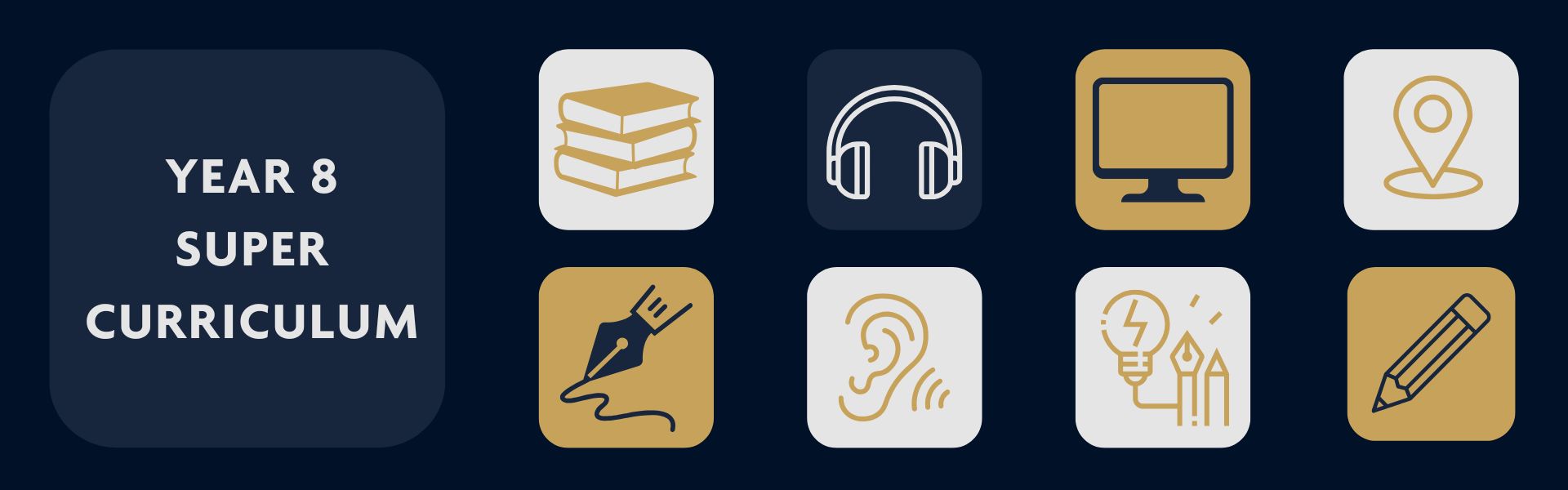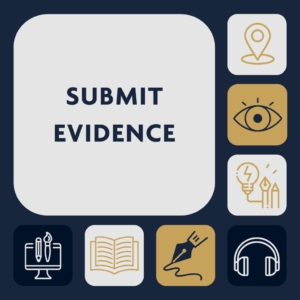Super Curriculum Year 8
Nunc dignissim vitae orci ac fermentum. Praesent feugiat eu nunc at vehicula. Pellentesque dapibus maximus est ut placerat. Donec suscipit lacinia efficitur. Donec egestas, dolor vel rhoncus consectetur, turpis lorem elementum dolor, sit amet fermentum neque nisi a ex. Sed arcu est, fringilla et tempus eget, tempor ac lorem. Vivamus sit amet ullamcorper lectus. Cras eu mauris id ex consectetur accumsan eu vitae sapien.
Art

Read
Read your chosen text(s) from the selection below. The TASK OUTCOME for ‘Read’ tasks is as follows: hand write a 150 word review of what you have read. Use the SUBMIT button to register completion of each task; then save a copy of each task in your folder on UNIFROG.
- Contents
- Contents 2

Write
Hand write your TASK OUTCOME – don’t type it. Use the SUBMIT button to fill in the form to confirm that you have completed a task. File a copy of your work, or a clear photograph of your work, in your folder in UNIFROG.
- Contents
- Contents 2

Listen
Hand write your TASK OUTCOME – don’t type it. Use the SUBMIT button to fill in the form to confirm that you have completed a task. File a copy of your work, or a clear photograph of your work, in your folder in UNIFROG.
- Contents
- Contents 2

Watch
Hand write your TASK OUTCOME – don’t type it. Use the SUBMIT button to fill in the form to confirm that you have completed a task. File a copy of your work, or a clear photograph of your work, in your folder in UNIFROG.
- Contents
- Contents 2

Create
Use the SUBMIT button to fill in the form to confirm that you have completed a task. File a copy of your work, or a clear photograph of your work, in your folder in UNIFROG.
- Contents
- Contents 2

Visit
With the permission of your family, arrange a visit to one of the places mentioned. TASK OUTCOME: take a photograph of yourself at your visit location. Use the SUBMIT button to fill in the form to confirm that you have completed a task. File a copy of your photograph, in your folder in UNIFROG.
- Contents
- Contents 2
Computer Science

Read
Read your chosen text(s) from the selection below. The TASK OUTCOME for ‘Read’ tasks is as follows: hand write a 150 word review of what you have read. Use the SUBMIT button to register completion of each task; then save a copy of each task in your folder on UNIFROG.
- Contents
- Contents 2

Write
Hand write your TASK OUTCOME – don’t type it. Use the SUBMIT button to fill in the form to confirm that you have completed a task. File a copy of your work, or a clear photograph of your work, in your folder in UNIFROG.
- Contents
- Contents 2

Listen
Hand write your TASK OUTCOME – don’t type it. Use the SUBMIT button to fill in the form to confirm that you have completed a task. File a copy of your work, or a clear photograph of your work, in your folder in UNIFROG.
- Contents
- Contents 2

Watch
Hand write your TASK OUTCOME – don’t type it. Use the SUBMIT button to fill in the form to confirm that you have completed a task. File a copy of your work, or a clear photograph of your work, in your folder in UNIFROG.
- Contents
- Contents 2

Create
Use the SUBMIT button to fill in the form to confirm that you have completed a task. File a copy of your work, or a clear photograph of your work, in your folder in UNIFROG.
- Contents
- Contents 2

Visit
With the permission of your family, arrange a visit to one of the places mentioned. TASK OUTCOME: take a photograph of yourself at your visit location. Use the SUBMIT button to fill in the form to confirm that you have completed a task. File a copy of your photograph, in your folder in UNIFROG.
- Contents
- Contents 2
Design & Technology

Read
Read your chosen text(s) from the selection below. The TASK OUTCOME for ‘Read’ tasks is as follows: hand write a 150 word review of what you have read. Use the SUBMIT button to register completion of each task; then save a copy of each task in your folder on UNIFROG.
- Contents
- Contents 2

Write
Hand write your TASK OUTCOME – don’t type it. Use the SUBMIT button to fill in the form to confirm that you have completed a task. File a copy of your work, or a clear photograph of your work, in your folder in UNIFROG.
- Contents
- Contents 2

Listen
Hand write your TASK OUTCOME – don’t type it. Use the SUBMIT button to fill in the form to confirm that you have completed a task. File a copy of your work, or a clear photograph of your work, in your folder in UNIFROG.
- Contents
- Contents 2

Watch
Hand write your TASK OUTCOME – don’t type it. Use the SUBMIT button to fill in the form to confirm that you have completed a task. File a copy of your work, or a clear photograph of your work, in your folder in UNIFROG.
- Contents
- Contents 2

Create
Use the SUBMIT button to fill in the form to confirm that you have completed a task. File a copy of your work, or a clear photograph of your work, in your folder in UNIFROG.
- Contents
- Contents 2

Visit
With the permission of your family, arrange a visit to one of the places mentioned. TASK OUTCOME: take a photograph of yourself at your visit location. Use the SUBMIT button to fill in the form to confirm that you have completed a task. File a copy of your photograph, in your folder in UNIFROG.
- Contents
- Contents 2
Drama

Read
Read your chosen text(s) from the selection below. The TASK OUTCOME for ‘Read’ tasks is as follows: hand write a 150 word review of what you have read. Use the SUBMIT button to register completion of each task; then save a copy of each task in your folder on UNIFROG.
- Contents
- Contents 2

Write
Hand write your TASK OUTCOME – don’t type it. Use the SUBMIT button to fill in the form to confirm that you have completed a task. File a copy of your work, or a clear photograph of your work, in your folder in UNIFROG.
- Contents
- Contents 2

Listen
Hand write your TASK OUTCOME – don’t type it. Use the SUBMIT button to fill in the form to confirm that you have completed a task. File a copy of your work, or a clear photograph of your work, in your folder in UNIFROG.
- Contents
- Contents 2

Watch
Hand write your TASK OUTCOME – don’t type it. Use the SUBMIT button to fill in the form to confirm that you have completed a task. File a copy of your work, or a clear photograph of your work, in your folder in UNIFROG.
- Contents
- Contents 2

Create
Use the SUBMIT button to fill in the form to confirm that you have completed a task. File a copy of your work, or a clear photograph of your work, in your folder in UNIFROG.
- Contents
- Contents 2

Visit
With the permission of your family, arrange a visit to one of the places mentioned. TASK OUTCOME: take a photograph of yourself at your visit location. Use the SUBMIT button to fill in the form to confirm that you have completed a task. File a copy of your photograph, in your folder in UNIFROG.
- Contents
- Contents 2
English

Read
Read your chosen text(s) from the selection below. The TASK OUTCOME for ‘Read’ tasks is as follows: hand write a 150 word review of what you have read. Use the SUBMIT button to register completion of each task; then save a copy of each task in your folder on UNIFROG.
- Contents
- Contents 2

Write
Hand write your TASK OUTCOME – don’t type it. Use the SUBMIT button to fill in the form to confirm that you have completed a task. File a copy of your work, or a clear photograph of your work, in your folder in UNIFROG.
- Contents
- Contents 2

Listen
Hand write your TASK OUTCOME – don’t type it. Use the SUBMIT button to fill in the form to confirm that you have completed a task. File a copy of your work, or a clear photograph of your work, in your folder in UNIFROG.
- Contents
- Contents 2

Watch
Hand write your TASK OUTCOME – don’t type it. Use the SUBMIT button to fill in the form to confirm that you have completed a task. File a copy of your work, or a clear photograph of your work, in your folder in UNIFROG.
- Contents
- Contents 2

Create
Use the SUBMIT button to fill in the form to confirm that you have completed a task. File a copy of your work, or a clear photograph of your work, in your folder in UNIFROG.
- Contents
- Contents 2

Visit
With the permission of your family, arrange a visit to one of the places mentioned. TASK OUTCOME: take a photograph of yourself at your visit location. Use the SUBMIT button to fill in the form to confirm that you have completed a task. File a copy of your photograph, in your folder in UNIFROG.
- Contents
- Contents 2
French

Read
Read your chosen text(s) from the selection below. The TASK OUTCOME for ‘Read’ tasks is as follows: hand write a 150 word review of what you have read. Use the SUBMIT button to register completion of each task; then save a copy of each task in your folder on UNIFROG.
- Contents
- Contents 2

Write
Hand write your TASK OUTCOME – don’t type it. Use the SUBMIT button to fill in the form to confirm that you have completed a task. File a copy of your work, or a clear photograph of your work, in your folder in UNIFROG.
- Contents
- Contents 2

Listen
Hand write your TASK OUTCOME – don’t type it. Use the SUBMIT button to fill in the form to confirm that you have completed a task. File a copy of your work, or a clear photograph of your work, in your folder in UNIFROG.
- Contents
- Contents 2

Watch
Hand write your TASK OUTCOME – don’t type it. Use the SUBMIT button to fill in the form to confirm that you have completed a task. File a copy of your work, or a clear photograph of your work, in your folder in UNIFROG.
- Contents
- Contents 2

Create
Use the SUBMIT button to fill in the form to confirm that you have completed a task. File a copy of your work, or a clear photograph of your work, in your folder in UNIFROG.
- Contents
- Contents 2

Visit
With the permission of your family, arrange a visit to one of the places mentioned. TASK OUTCOME: take a photograph of yourself at your visit location. Use the SUBMIT button to fill in the form to confirm that you have completed a task. File a copy of your photograph, in your folder in UNIFROG.
- Contents
- Contents 2
Geography

Read
Read your chosen text(s) from the selection below. The TASK OUTCOME for ‘Read’ tasks is as follows: hand write a 150 word review of what you have read. Use the SUBMIT button to register completion of each task; then save a copy of each task in your folder on UNIFROG.
- Contents
- Contents 2

Write
Hand write your TASK OUTCOME – don’t type it. Use the SUBMIT button to fill in the form to confirm that you have completed a task. File a copy of your work, or a clear photograph of your work, in your folder in UNIFROG.
- Contents
- Contents 2

Listen
Hand write your TASK OUTCOME – don’t type it. Use the SUBMIT button to fill in the form to confirm that you have completed a task. File a copy of your work, or a clear photograph of your work, in your folder in UNIFROG.
- Contents
- Contents 2

Watch
Hand write your TASK OUTCOME – don’t type it. Use the SUBMIT button to fill in the form to confirm that you have completed a task. File a copy of your work, or a clear photograph of your work, in your folder in UNIFROG.
- Contents
- Contents 2

Create
Use the SUBMIT button to fill in the form to confirm that you have completed a task. File a copy of your work, or a clear photograph of your work, in your folder in UNIFROG.
- Contents
- Contents 2

Visit
With the permission of your family, arrange a visit to one of the places mentioned. TASK OUTCOME: take a photograph of yourself at your visit location. Use the SUBMIT button to fill in the form to confirm that you have completed a task. File a copy of your photograph, in your folder in UNIFROG.
- Contents
- Contents 2
History

Read
Read your chosen text(s) from the selection below. The TASK OUTCOME for ‘Read’ tasks is as follows: hand write a 150 word review of what you have read. Use the SUBMIT button to register completion of each task; then save a copy of each task in your folder on UNIFROG.
- Contents
- Contents 2

Write
Hand write your TASK OUTCOME – don’t type it. Use the SUBMIT button to fill in the form to confirm that you have completed a task. File a copy of your work, or a clear photograph of your work, in your folder in UNIFROG.
- Contents
- Contents 2

Listen
Hand write your TASK OUTCOME – don’t type it. Use the SUBMIT button to fill in the form to confirm that you have completed a task. File a copy of your work, or a clear photograph of your work, in your folder in UNIFROG.
- Contents
- Contents 2

Watch
Hand write your TASK OUTCOME – don’t type it. Use the SUBMIT button to fill in the form to confirm that you have completed a task. File a copy of your work, or a clear photograph of your work, in your folder in UNIFROG.
- Contents
- Contents 2

Create
Use the SUBMIT button to fill in the form to confirm that you have completed a task. File a copy of your work, or a clear photograph of your work, in your folder in UNIFROG.
- Contents
- Contents 2

Visit
With the permission of your family, arrange a visit to one of the places mentioned. TASK OUTCOME: take a photograph of yourself at your visit location. Use the SUBMIT button to fill in the form to confirm that you have completed a task. File a copy of your photograph, in your folder in UNIFROG.
- Contents
- Contents 2
Mathematics

Read
Read your chosen text(s) from the selection below. The TASK OUTCOME for ‘Read’ tasks is as follows: hand write a 150 word review of what you have read. Use the SUBMIT button to register completion of each task; then save a copy of each task in your folder on UNIFROG.
- Contents
- Contents 2

Write
Hand write your TASK OUTCOME – don’t type it. Use the SUBMIT button to fill in the form to confirm that you have completed a task. File a copy of your work, or a clear photograph of your work, in your folder in UNIFROG.
- Contents
- Contents 2

Listen
Hand write your TASK OUTCOME – don’t type it. Use the SUBMIT button to fill in the form to confirm that you have completed a task. File a copy of your work, or a clear photograph of your work, in your folder in UNIFROG.
- Contents
- Contents 2

Watch
Hand write your TASK OUTCOME – don’t type it. Use the SUBMIT button to fill in the form to confirm that you have completed a task. File a copy of your work, or a clear photograph of your work, in your folder in UNIFROG.
- Contents
- Contents 2

Create
Use the SUBMIT button to fill in the form to confirm that you have completed a task. File a copy of your work, or a clear photograph of your work, in your folder in UNIFROG.
- Contents
- Contents 2

Visit
With the permission of your family, arrange a visit to one of the places mentioned. TASK OUTCOME: take a photograph of yourself at your visit location. Use the SUBMIT button to fill in the form to confirm that you have completed a task. File a copy of your photograph, in your folder in UNIFROG.
- Contents
- Contents 2
Music

Read
Read your chosen text(s) from the selection below. The TASK OUTCOME for ‘Read’ tasks is as follows: hand write a 150 word review of what you have read. Use the SUBMIT button to register completion of each task; then save a copy of each task in your folder on UNIFROG.
- Contents
- Contents 2

Write
Hand write your TASK OUTCOME – don’t type it. Use the SUBMIT button to fill in the form to confirm that you have completed a task. File a copy of your work, or a clear photograph of your work, in your folder in UNIFROG.
- Contents
- Contents 2

Listen
Hand write your TASK OUTCOME – don’t type it. Use the SUBMIT button to fill in the form to confirm that you have completed a task. File a copy of your work, or a clear photograph of your work, in your folder in UNIFROG.
- Contents
- Contents 2

Watch
Hand write your TASK OUTCOME – don’t type it. Use the SUBMIT button to fill in the form to confirm that you have completed a task. File a copy of your work, or a clear photograph of your work, in your folder in UNIFROG.
- Contents
- Contents 2

Create
Use the SUBMIT button to fill in the form to confirm that you have completed a task. File a copy of your work, or a clear photograph of your work, in your folder in UNIFROG.
- Contents
- Contents 2

Visit
With the permission of your family, arrange a visit to one of the places mentioned. TASK OUTCOME: take a photograph of yourself at your visit location. Use the SUBMIT button to fill in the form to confirm that you have completed a task. File a copy of your photograph, in your folder in UNIFROG.
- Contents
- Contents 2
Physical Education

Read
Read your chosen text(s) from the selection below. The TASK OUTCOME for ‘Read’ tasks is as follows: hand write a 150 word review of what you have read. Use the SUBMIT button to register completion of each task; then save a copy of each task in your folder on UNIFROG.
- Contents
- Contents 2

Write
Hand write your TASK OUTCOME – don’t type it. Use the SUBMIT button to fill in the form to confirm that you have completed a task. File a copy of your work, or a clear photograph of your work, in your folder in UNIFROG.
- Contents
- Contents 2

Listen
Hand write your TASK OUTCOME – don’t type it. Use the SUBMIT button to fill in the form to confirm that you have completed a task. File a copy of your work, or a clear photograph of your work, in your folder in UNIFROG.
- Contents
- Contents 2

Watch
Hand write your TASK OUTCOME – don’t type it. Use the SUBMIT button to fill in the form to confirm that you have completed a task. File a copy of your work, or a clear photograph of your work, in your folder in UNIFROG.
- Contents
- Contents 2

Create
Use the SUBMIT button to fill in the form to confirm that you have completed a task. File a copy of your work, or a clear photograph of your work, in your folder in UNIFROG.
- Contents
- Contents 2

Visit
With the permission of your family, arrange a visit to one of the places mentioned. TASK OUTCOME: take a photograph of yourself at your visit location. Use the SUBMIT button to fill in the form to confirm that you have completed a task. File a copy of your photograph, in your folder in UNIFROG.
- Contents
- Contents 2
Religious Studies

Read
Read your chosen text(s) from the selection below. The TASK OUTCOME for ‘Read’ tasks is as follows: hand write a 150 word review of what you have read. Use the SUBMIT button to register completion of each task; then save a copy of each task in your folder on UNIFROG.
- Contents
- Contents 2

Write
Hand write your TASK OUTCOME – don’t type it. Use the SUBMIT button to fill in the form to confirm that you have completed a task. File a copy of your work, or a clear photograph of your work, in your folder in UNIFROG.
- Contents
- Contents 2

Listen
Hand write your TASK OUTCOME – don’t type it. Use the SUBMIT button to fill in the form to confirm that you have completed a task. File a copy of your work, or a clear photograph of your work, in your folder in UNIFROG.
- Contents
- Contents 2

Watch
Hand write your TASK OUTCOME – don’t type it. Use the SUBMIT button to fill in the form to confirm that you have completed a task. File a copy of your work, or a clear photograph of your work, in your folder in UNIFROG.
- Contents
- Contents 2

Create
Use the SUBMIT button to fill in the form to confirm that you have completed a task. File a copy of your work, or a clear photograph of your work, in your folder in UNIFROG.
- Contents
- Contents 2

Visit
With the permission of your family, arrange a visit to one of the places mentioned. TASK OUTCOME: take a photograph of yourself at your visit location. Use the SUBMIT button to fill in the form to confirm that you have completed a task. File a copy of your photograph, in your folder in UNIFROG.
- Contents
- Contents 2
Science

Read
Read your chosen text(s) from the selection below. The TASK OUTCOME for ‘Read’ tasks is as follows: hand write a 150 word review of what you have read. Use the SUBMIT button to register completion of each task; then save a copy of each task in your folder on UNIFROG.
- Contents
- Contents 2

Write
Hand write your TASK OUTCOME – don’t type it. Use the SUBMIT button to fill in the form to confirm that you have completed a task. File a copy of your work, or a clear photograph of your work, in your folder in UNIFROG.
- Contents
- Contents 2

Listen
Hand write your TASK OUTCOME – don’t type it. Use the SUBMIT button to fill in the form to confirm that you have completed a task. File a copy of your work, or a clear photograph of your work, in your folder in UNIFROG.
- Contents
- Contents 2

Watch
Hand write your TASK OUTCOME – don’t type it. Use the SUBMIT button to fill in the form to confirm that you have completed a task. File a copy of your work, or a clear photograph of your work, in your folder in UNIFROG.
- Contents
- Contents 2

Create
Use the SUBMIT button to fill in the form to confirm that you have completed a task. File a copy of your work, or a clear photograph of your work, in your folder in UNIFROG.
- Contents
- Contents 2

Visit
With the permission of your family, arrange a visit to one of the places mentioned. TASK OUTCOME: take a photograph of yourself at your visit location. Use the SUBMIT button to fill in the form to confirm that you have completed a task. File a copy of your photograph, in your folder in UNIFROG.
- Contents
- Contents 2
Spanish

Read
Read your chosen text(s) from the selection below. The TASK OUTCOME for ‘Read’ tasks is as follows: hand write a 150 word review of what you have read. Use the SUBMIT button to register completion of each task; then save a copy of each task in your folder on UNIFROG.
- Contents
- Contents 2

Write
Hand write your TASK OUTCOME – don’t type it. Use the SUBMIT button to fill in the form to confirm that you have completed a task. File a copy of your work, or a clear photograph of your work, in your folder in UNIFROG.
- Contents
- Contents 2

Listen
Hand write your TASK OUTCOME – don’t type it. Use the SUBMIT button to fill in the form to confirm that you have completed a task. File a copy of your work, or a clear photograph of your work, in your folder in UNIFROG.
- Contents
- Contents 2

Watch
Hand write your TASK OUTCOME – don’t type it. Use the SUBMIT button to fill in the form to confirm that you have completed a task. File a copy of your work, or a clear photograph of your work, in your folder in UNIFROG.
- Contents
- Contents 2

Create
Use the SUBMIT button to fill in the form to confirm that you have completed a task. File a copy of your work, or a clear photograph of your work, in your folder in UNIFROG.
- Contents
- Contents 2

Visit
With the permission of your family, arrange a visit to one of the places mentioned. TASK OUTCOME: take a photograph of yourself at your visit location. Use the SUBMIT button to fill in the form to confirm that you have completed a task. File a copy of your photograph, in your folder in UNIFROG.
- Contents
- Contents 2
Wellbeing

Read
Read your chosen text(s) from the selection below. The TASK OUTCOME for ‘Read’ tasks is as follows: hand write a 150 word review of what you have read. Use the SUBMIT button to register completion of each task; then save a copy of each task in your folder on UNIFROG.
- Contents
- Contents 2

Write
Hand write your TASK OUTCOME – don’t type it. Use the SUBMIT button to fill in the form to confirm that you have completed a task. File a copy of your work, or a clear photograph of your work, in your folder in UNIFROG.
- Contents
- Contents 2

Listen
Hand write your TASK OUTCOME – don’t type it. Use the SUBMIT button to fill in the form to confirm that you have completed a task. File a copy of your work, or a clear photograph of your work, in your folder in UNIFROG.
- Contents
- Contents 2

Watch
Hand write your TASK OUTCOME – don’t type it. Use the SUBMIT button to fill in the form to confirm that you have completed a task. File a copy of your work, or a clear photograph of your work, in your folder in UNIFROG.
- Contents
- Contents 2

Create
Use the SUBMIT button to fill in the form to confirm that you have completed a task. File a copy of your work, or a clear photograph of your work, in your folder in UNIFROG.
- Contents
- Contents 2

Visit
With the permission of your family, arrange a visit to one of the places mentioned. TASK OUTCOME: take a photograph of yourself at your visit location. Use the SUBMIT button to fill in the form to confirm that you have completed a task. File a copy of your photograph, in your folder in UNIFROG.
- Contents
- Contents 2